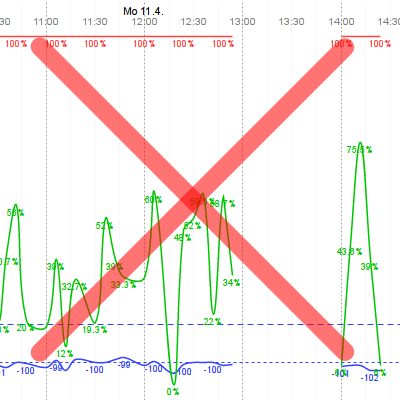Quick install guide (Windguru Station 1)
It's highly recommended to test the station before installing at the final location! Let's go step by step:
Initial test
- Unpack the package. At this moment it's not yet necessary to assemble the whole Davis anemometer, just connect the connector to the transmitter, we are just testing now...
- Connect the indoor (black) unit to the internet using the included ethernet cable.
- Power up the indoor unit by connecting the included power adapter, LEDs on the unit start blinking. Station will detect your network configuration and obtain it's IP address automatically using DHCP. If DHCP is not available on your network please find solution in the full manual.
- Register your station at stations.windguru.cz. You will need to know the MAC address of your station for this (it is written on the black receiver unit) and watch the status graph available at stations.windguru.cz, after few minutes you should see that the station started to send first data.
Now you know that it works and you are ready for final installation. If it did not work try to troubleshoot, contact us if necessary.
Final installation
- Find a good place to install the anemometer, such place should be in an open area without obstacles where wind can blow smoothly and will be measured right. Ideal height for measuring wind speed is about 10 meters above ground. For details about assembling and mounting the anemometer itself please consult the original Davis installation manual. In order to report wind direction correctly, remember to point the anemometer arm to north direction. In case you can't install it this way find a solution in the full manual
- Use clamps included or your imagination to secure the outdoor unit, preferably on a place without direct sunlight. Maximum distance to the indoor (black) unit should be 250 meters (in ideal conditions = in case of direct visibility), any walls or other obstacles between transmitter and receiver will shorten the working distance significantly!
-
The status graph at stations.windguru.cz will provide useful info about signal strength and quality, if the values are below minimum recommended levels then try to reposition the units for better reception.
- Measure & Share :-)
If installed right the measurements keep flowing to Windguru servers (data are sent every minute) and you and anyone else can view them at Windguru website. If you have your own website you can put Windguru Live widget or the wind graphs to it easily, you can generate the html code for this in the station admin at stations.windguru.cz.
Windguru Station also features a very simple internal website that can be used for configuration and viewing the measured data locally. To reach it open your browser and point it to your station local IP address, you can find the IP after successful registration of the station at the station admin or using a little utility that can be downloaded from us, for details see the full manual.
If you have any questions mail us at stations@windguru.cz