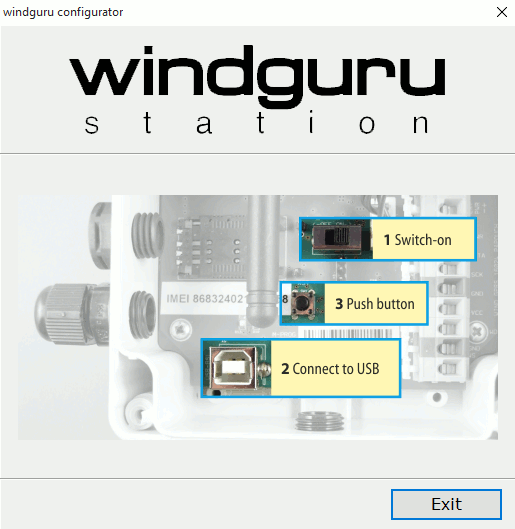Manual / install guide for Windguru Station GSM
(manual for Station 2 available here)(manual for Station 1 available here)
SIM card activation
In order to let you start quickly, your station is delivered including a pre-installed UK Global M2M SIM. It has prepaid data in the value of GBP 5,-. You need to register the card first.
- Open this link in your browser: https://www.globalm2msim.com/sim-activation/?step=2#steptabs
- You'll need 2 numbers to activate your card: ICCID (SIM card identifier) and GeoSIM phone number, you can find both on the info sheet enclosed in your package.
This initial SIM card should work in most countries worldwide, costs will vary depending on location, the rates for Europe are quite reasonable, outside Europe it depends... details about rates here. You can go on with this card if pricing is good for you, or get a better deal using different SIM card from local provider (see below)
Initial test and registration
- At this moment it's not yet necessary to assemble the whole Davis anemometer, we are just testing now.
- Remove the cover of the station unit
- Turn the station on by setting the little on-off switch on the circuit board to ON
- Rotate the pin of the anemometer at least 20 times (the bottom pin where the wind cups will be attached), this will start GSM data transmission, untill you do this the station is in sleep mode.
- Register your station at stations.windguru.cz/register.php. You will need to know the IMEI number of your station for this, it is written on the station unit and on the info sheet enclosed in the package. After registration watch the status graph available at stations.windguru.cz/home.php, after few minutes you should see that the station started to send first data.
Now you know that it works. If it did not work try to troubleshoot, contact us if necessary.
Recommended: SIM card from your local provider
The included Global M2M SIM card should work almost anywhere but usually you can reach better price with local providers.The station only requires 2G GSM mobile network, the total monthly data transfers are aprox. 30 - 60 MB depending on working mode. Standard size SIM card slot is used.
If you change the SIM card few important steps need to be done to make it work:
- Make sure there is no PIN lock active on the SIM card, if there is one, disable the PIN using a mobile phone or ask your provider for assistance.
- Set the correct APN. Many operators use "internet" APN name but it can be something different - your SIM card provider should tell you what APN to use for their SIM.
Use our little (Windows only) utility to update firmware and set APN, you will need a standard A-B USB cable (included in package)
- Download the ZIP file from here and unzip
- Find WindguruSetup.exe inside and run it
- Window with instructions how to start the firmware update appears, see picture.
- Remove the cover of the station unit
- Make sure the little on-off switch (1) on the circuit board is set to ON
- Connect the USB cable (2) to your PC
- Push the "reset" button (3) on the circuit board
- The window of the update program will change and allow you to enter correct APN name (login and password fields are optional, leave them empty unless your operator told you that specific APN login is required).
- Click "Update firmware"
- If all OK, disconnect the USB cable and rotate the anemometer at least 20 times again to make sure the station is activated.
Now watch the status graph available at stations.windguru.cz, to see if all worked well and station started sending the data with the new SIM card.
Final installation
- Find a good place to install the anemometer, such place should be in an open area without obstacles where wind can blow smoothly and will be measured right. Ideal height for measuring wind speed is about 10 meters above ground. For details about assembling and mounting the anemometer itself please consult the original Davis installation manual. In order to report wind direction correctly, remember to point the anemometer arm to north direction. In case you can't install it this way find a solution below (Direction calibration)
- Secure the solar panel on a place with enough sunshine to keep the battery charged.
- The status graph at stations.windguru.cz will provide useful info about battery status and GSM signal strength
- Measure & Share :-)
If installed right the measurements keep flowing to Windguru servers (data are sent every minute) and you and anyone else can view them at Windguru website. If you have your own website you can put Windguru Live widget or the wind graphs to it easily, you can generate the html code for this in the station admin at stations.windguru.cz.
If you have any questions mail us at stations@windguru.cz
Direction calibration
In case you can't mount the anemometer arm so that it points north, you will have to calibrate the direction in order to report wind directions correctly.
- Measure the direction where the anemometer arm points to. Example: If it points east it is 90, north-east = 45, south = 180 etc.
- login to the station admin on windguru server, then click the edit button and enter the mesured directions to "Anemometer direction calibration" field and save.